Are you one of those people who glance at Messenger first thing when you wake up, and your phone’s bright screen makes you feel like you’ve been hit by a flashbang?
Suffer no more!
Facebook Messenger app has started rolling out dark mode for its users, among other new features to the app.
According to Android Police, the social media giant had been teasing it since last year’s F8 conference, but it was only available to select users in specific countries.
The hidden feature was revealed by Jane Manchung Wong in a tweet, when she mentioned that the Android version of Messenger was testing for Dark Mode in the new user interface.
Facebook Messenger is testing Dark Mode in the new UI
previously: https://t.co/vT6WoKikPm pic.twitter.com/A6ETE45BPN
— Jane Manchun Wong (@wongmjane) October 5, 2018
You can now get Messenger Dark Mode with the latest version of Messenger for iOS and Android devices.
How to Enable Facebook Messenger Dark Mode
To enable the feature, you need a moon emoji.
Here’s what to do:
- Send a message with a crescent-shaped moon emoji to yourself or someone you know
- A shower of several moon emojis will appear in the chat screen. This lets you know the feature has been unlocked
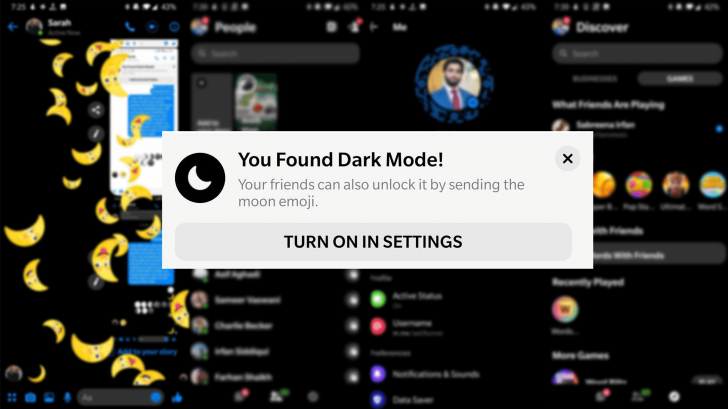
- You can now go to your profile page to toggle Dark Mode on/off from the settings menu
